MANUEL/GUIDELINE
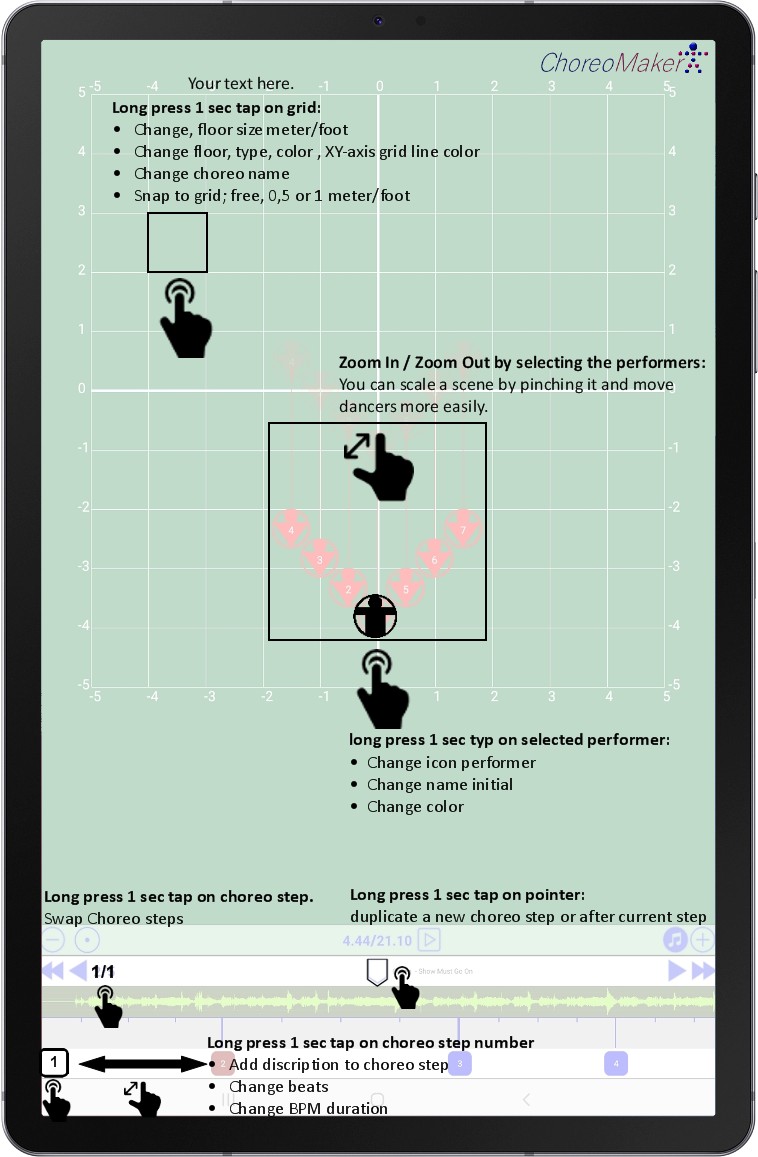
CLICK ICON: TO SEE VIDEO

long press 1 sec tap on selected performer:
Change icon performer • Change name initial • Change color

Long press 1 sec tap on grid:
Change, floor size meter/foot • Change floor, type, color • Change XY-axis grid line color • Change choreo name

Long press 1 sec tap on choreo step number
Add description to choreo step • Change beats • Change BPM duration

Long press 1 sec tap on pointer
Duplicate a new choreo step or after current step

Long press 1 sec on tap on choreo step left corner
Swap choreo steps

Adjust the speed between the steps
By pinching it the lengs between the step en put the tempo of the step on music